Maximize efficiency with our QR labeling solution

Batch Management
Manage your labels by batch with our app.
- Manage your labels by Batch
- Reduce the repetitive data entry
- User friendly interface
Label Customization
Design your label as needed
Qlabels providing the flexibility and control to customize the appearance of your labels to meet your specific needs. With this feature, you can choose the color of your labels to match your branding or fit your preferences. You can also add a logo to make your labels more visually appealing. This feature allows you to create professional-looking labels that accurately reflect your business and meet your unique requirements.
- Customize the appearance
- Add your own logo
- Generate professional-looking labels
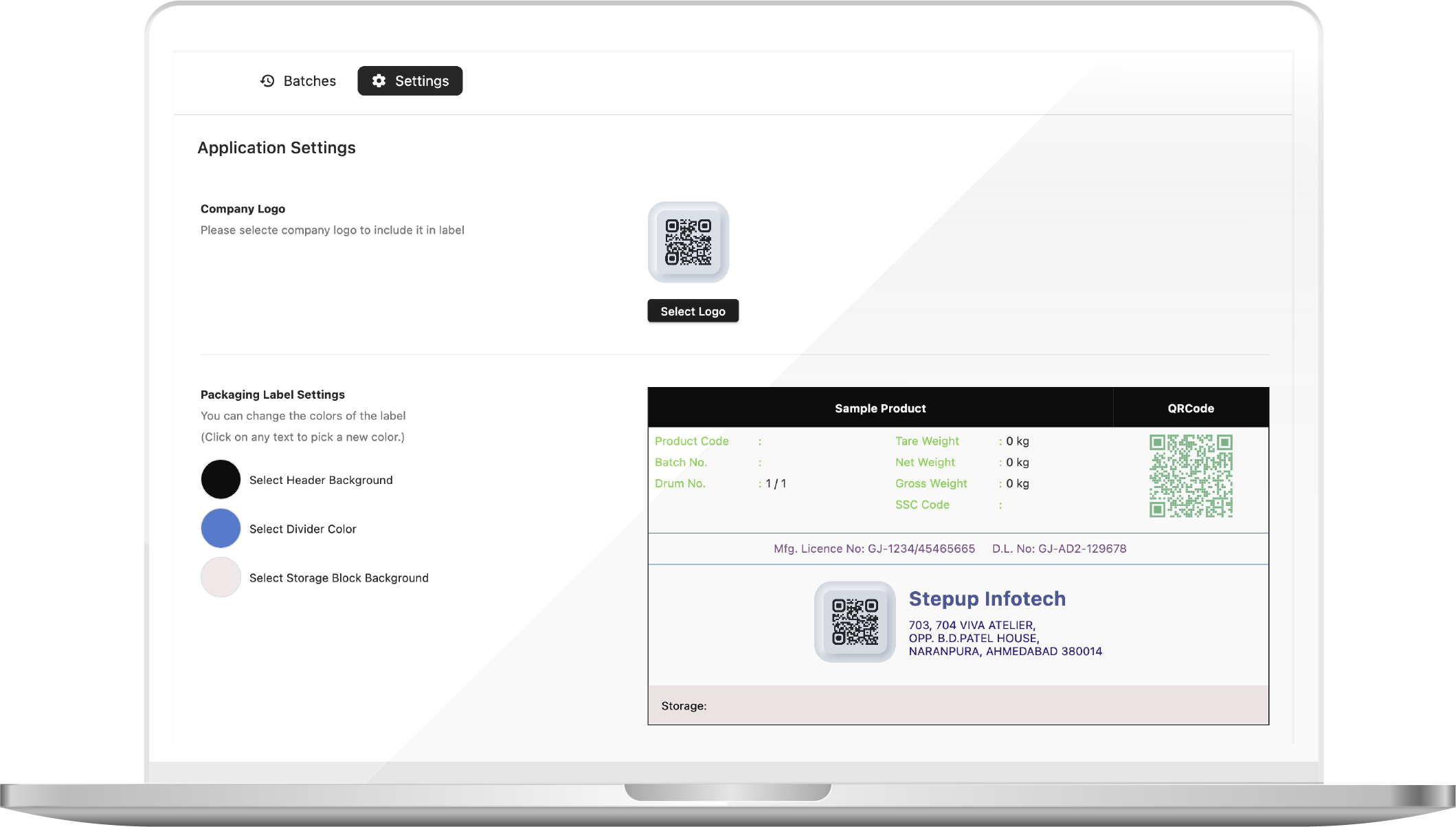
Personalized Label
choose the color of your labels to match your branding
Add Company Logo
Add a logo to make your labels more visually appealing
User Friendly UI
Our user-friendly interface makes it easy to get things done
Minimal Data Entry
QLabels making a data entry easier for users to input and manage data
Generate QR Codes
We also have option to export only QR Codes to use it on existing labels
Time Saver
Effortlessly manage large numbers of labels at once
One-Click printing
QLabels helps you to print your data as per your need
You can print your visually appealing labels as well as you have the option to print only QR codes in order to use your own labels.




